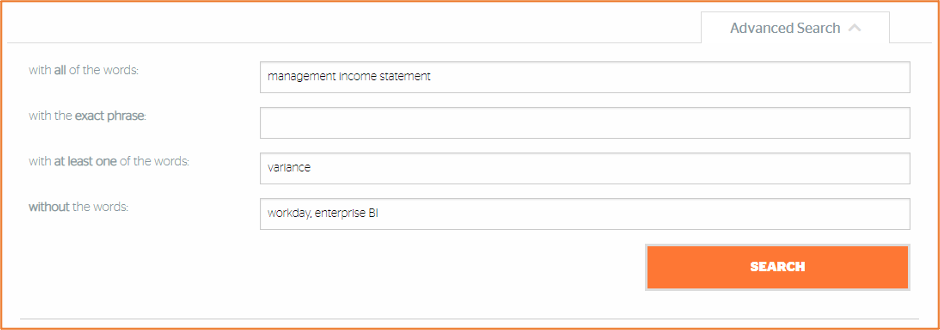- Using the sites embedded search functionality.
- Reviewing all reports by summary description within their assigned financial process.
Search
Recommended for those that have general knowledge of the report they are seeking. This operates similarly to general and will return all reports with attributes or descriptions related to the entered search term.
Advanced Search
Recommended for those that have specific knowledge of the report they are seeking. The Advanced Search allows you to query the Report Catalog based exact phrasing and selective text options.
Refer to the Attribute Glossary for relevant search terms.
For example, if you're looking for the specific Summary Variance version of the Management Income Statement Report in Tidemark, you could use a search like the one pictured below:
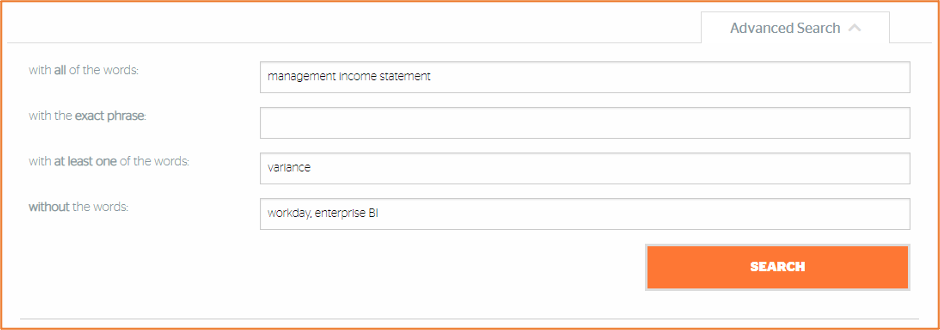
View by Category
Recommended for those that would like to see all available cataloged reports for a particular financial process. This option provides a list of all such reports that includes the title and a brief description of each report as well as a link to a page including a detailed description and a thumbnail image example of the report.